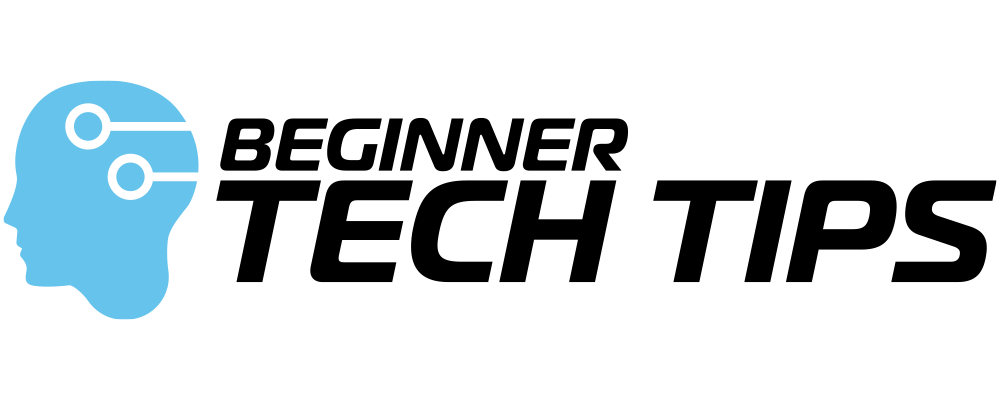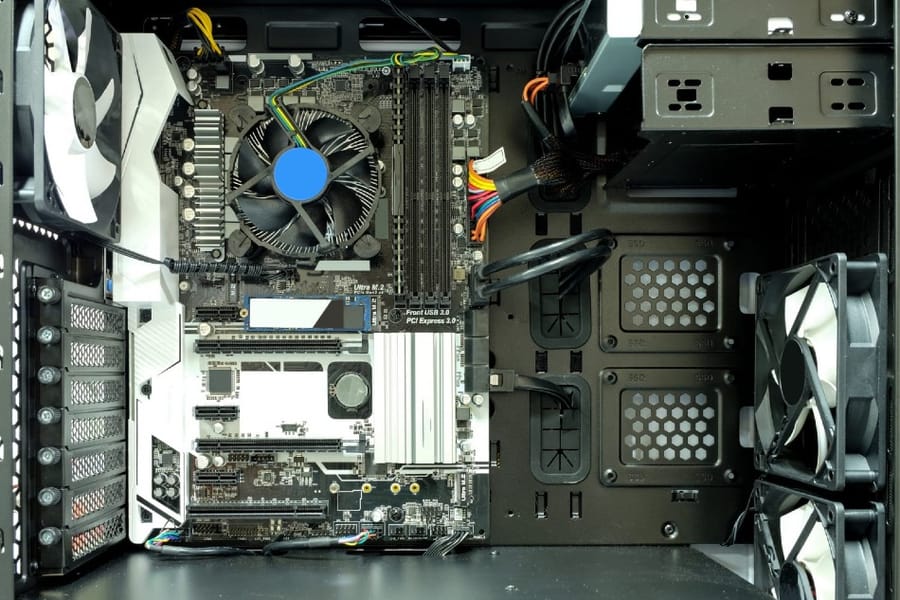Choosing between a laptop and a desktop computer is a big decision that affects how you'll use your device every day. Your choice impacts everything from where you can work to how much money you'll spend.
The best choice depends mainly on whether you need portability or power - laptops offer mobility and convenience, while desktops provide better performance and value for your money. Desktop computers give you more computing power at a lower price point, plus they're easier to upgrade over time.
Getting started with a laptop is quick and simple since you can use it right out of the box. Desktop PCs need more setup time as you connect the parts and organize cables. This guide will help you pick the right type of computer-based on how you plan to use it.
Understanding the Core Differences

The choice between a desktop PC and a laptop depends on your specific needs for computing power and mobility. Your lifestyle and work habits play a big role in which option fits best.
Desktop PC: An Overview
Desktop PCs offer superior processing power compared to laptops. A desktop Core i5 can match or exceed a laptop Core i9 in performance.
Desktop computers give you more flexibility to upgrade parts over time. You can swap out graphics cards, add more RAM, or install bigger storage drives.
Your desktop setup stays in one place, requiring a dedicated workspace with room for the tower, monitor, keyboard, and mouse. This fixed position means you get a consistent, ergonomic workspace.
Laptop: Portability and Convenience
Laptop CPUs are specifically designed to balance performance with power efficiency. They use less energy to help preserve battery life.
You can take your laptop anywhere - coffee shops, meetings, or your couch. The built-in screen, keyboard, and touchpad make it a complete package.
Modern laptops weigh between 2-5 pounds and easily fit in a backpack or bag. Their all-in-one design means you don't need extra space for separate components.
Battery life typically ranges from 4-12 hours, depending on your usage and model. You'll need to stay near power outlets for longer work sessions.
Analyzing Performance and Components

Both laptops and desktops pack powerful components that determine their speed and capabilities. Modern desktop and laptop CPUs can offer similar performance, but their cooling and power requirements create important differences.
Processors: Intel vs. AMD
Desktop processors typically run at higher clock speeds since they have better cooling and more power available. You'll find more performance headroom with desktop chips.
Desktop and laptop Core i3 CPUs show similar performance in recent generations. The gap widens with higher-end models.
Popular CPU Options:
- Intel Core i5/i7/i9 (Desktop)
- AMD Ryzen 5/7/9 (Desktop)
- Intel Core i5/i7 (Laptop)
- AMD Ryzen 5/7 (Laptop)

RAM and Storage Solutions
Desktop computers offer more flexibility for memory and storage upgrades. You can easily install up to 128GB of RAM in many desktop systems.
Typical RAM configurations:
- Entry-level: 8GB
- Mid-range: 16GB
- High-end: 32GB+
Storage options include:
- SSDs for speed (500GB-2TB common)
- HDDs for bulk storage (1TB-4TB common)
- Multiple drive bays in desktops
Graphics Card Considerations
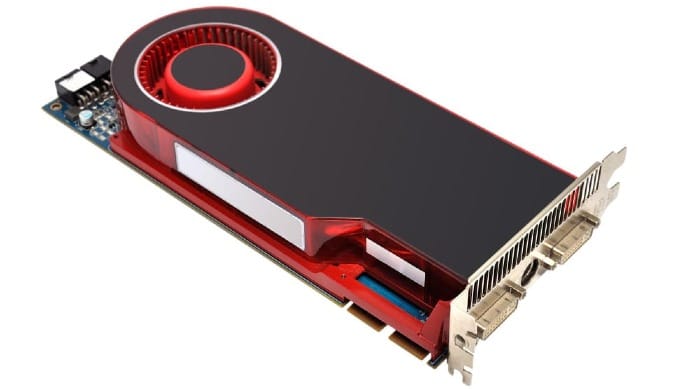
Desktop graphics cards provide more power and cooling capacity than laptop GPUs. You can upgrade desktop cards as needed.
Desktop and laptop components use similar technology, but desktop cards offer:
- Higher power limits
- Better cooling
- Larger memory capacity
- More upgrade options
Laptop GPUs come in two types:
- Integrated (built into CPU)
- Dedicated (separate chip)
Special Considerations for Specific Uses
Different computer uses need different specs and features. What works great for gaming might not be ideal for office work.
Choosing a System for Gaming
Gaming laptops offer mobility but often cost more than gaming desktops with similar performance. Desktop PCs give you more power for your money.
For serious gaming, look for these key features:
- Dedicated graphics card (GPU)
- High-speed processor (CPU)
- At least 16GB RAM
- Fast SSD storage
- Good cooling system
A desktop PC lets you upgrade parts over time, saving money long-term. You can start with a basic system and add better components later.
Productivity and Work-Related Tasks
Desktop computers work well for fixed workspaces where you need multiple screens and long hours of use. They offer better ergonomics with full-size keyboards and proper monitor height.
For work tasks, focus on:
- Fast processor for multitasking
- Minimum 8GB RAM
- Large display or multiple monitor support
- Comfortable keyboard and mouse
If you need to work from different locations, a laptop gives you flexibility. Modern laptops handle most office tasks well and can connect to external displays when needed.
Expansion and Upgradeability

The ability to upgrade and expand your computer affects its lifespan and value. Making changes to components keeps your system current with new technology and growing needs.
Desktop Computers and Custom Builds
Desktop computers offer extensive upgradeability, with easy access to internal parts. You can swap out nearly every component as needed.
Common upgradeable desktop parts include:
- RAM
- Storage drives
- Graphics cards
- Power supply
- CPU coolers
- Case fans
You can start with basic components and upgrade over time as your budget allows. This flexibility helps spread out costs while maintaining performance.
Desktop cases provide plenty of space for additional drives and expansion cards. Many cases include tool-free designs for simple hardware changes.
Laptop Upgrading Limitations
Laptops have limited upgrade options due to their compact size and specialized parts. Most laptops only allow RAM and storage upgrades.
Key laptop limitations:
- Graphics cards are usually built-in
- CPUs are often soldered to the motherboard
- Power supplies are custom-fitted
- Cooling systems cannot be modified
You can expand laptop capabilities through external devices like drives and docks. USB ports and Thunderbolt connections support various add-on devices.
Many modern laptops have parts soldered directly to the motherboard to save space. This design makes repairs more difficult and expensive.
Conclusion
Both laptops and desktops can serve your needs well. Your choice depends on your specific needs and lifestyle.
If you move around often or need to work in different places, a laptop offers unmatched portability. You can work from coffee shops, libraries, or while traveling.
Desktops give you more power and better value for your money. You can upgrade parts easily and get a bigger screen for less cost.
Students and remote workers often benefit from laptops. The quick setup and ready-to-use nature of laptops make them ideal for busy people.
If you plan to stay in one place and want the best performance for gaming or video editing, choose a desktop. You'll get more processing power and better cooling.
Remember to consider your budget carefully. Storage upgrades are cheaper for desktops, costing around $65 for a 1TB SSD. Similar upgrades for laptops often cost more.