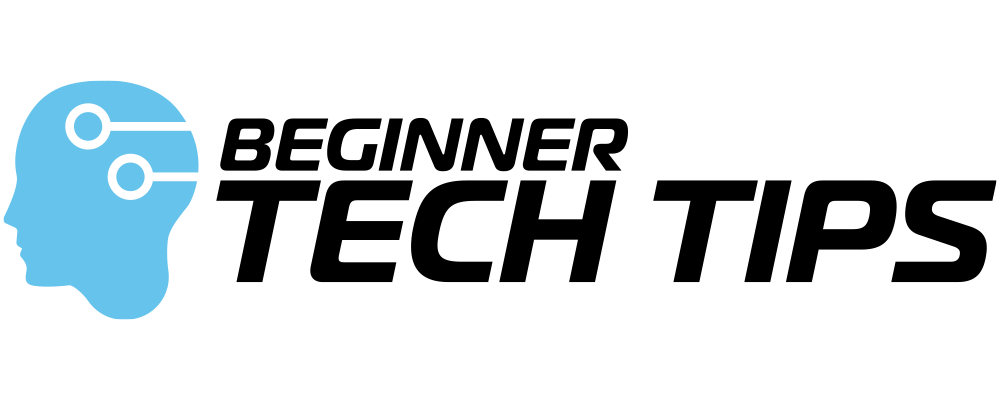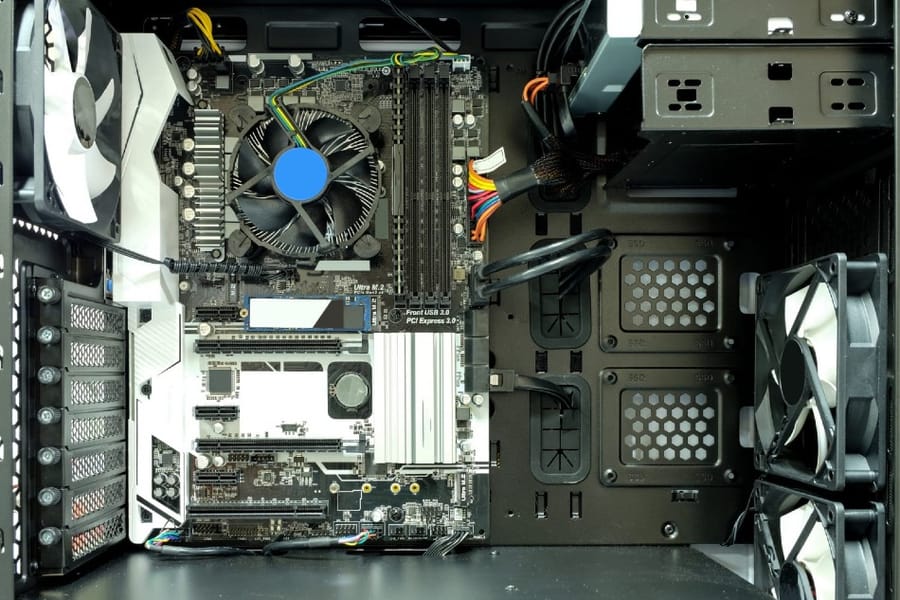Cloud computing is a big part of our daily lives, even if you don't realize it. Every time you check social media, stream a movie or order a ride through an app, you're using cloud computing. Cloud computing allows companies to store and process data online instead of on local servers, making services faster and more reliable for users worldwide.
These cloud systems work behind the scenes to power many popular services. Netflix stores thousands of movies and shows in the cloud so you can watch them anytime. Apps like Uber use cloud computing to match drivers with riders quickly. Even when you check your email or store photos online, you're accessing data that lives in the cloud rather than on your device.
The cloud has changed how we use the internet in just about every way. Online banking lets you check your balance without visiting a branch. Shopping websites save your information so you can check out faster next time. Social media platforms hold your posts, photos, and messages, so you can access them from any device. All of these services depend on cloud computing to work smoothly.
Understanding Cloud Computing

Cloud computing delivers computing services over the internet, eliminating the need for direct management of physical hardware. These services enable you to access, store, and process data from anywhere with an internet connection.
Various Forms of Cloud Services
Cloud services come in three main types: Infrastructure as a Service (IaaS), Platform as a Service (PaaS), and Software as a Service (SaaS).
IaaS provides virtual computing resources like servers and storage. When you use Amazon EC2 or Microsoft Azure's virtual machines, you're using IaaS.
PaaS offers hardware and software tools over the internet. Google App Engine and AWS Elastic Beanstalk are popular examples that let you focus on application development without worrying about infrastructure.
SaaS delivers software applications over the internet. You use SaaS daily with services like Gmail, Dropbox, and Microsoft 365.
These cloud services help businesses reduce costs and increase flexibility. Instead of buying expensive hardware, you pay only for what you use.
Public, Private, and Hybrid Cloud Explained
The cloud deployment model you choose depends on your specific needs for control, security, and cost management.
Public cloud services are delivered by third-party providers like AWS, Microsoft Azure, and Google Cloud. These services offer:
- Low upfront costs
- No maintenance responsibilities
- Rapid scaling options
- Pay-as-you-go pricing
Private cloud infrastructure exists solely for one organization. You might choose a private cloud when:
- Your industry faces strict regulatory compliance requirements
- You need complete control over your data
- Your business has unique security concerns
Hybrid cloud combines public and private cloud resources. This approach lets you keep sensitive data in your private cloud while using public cloud resources for less sensitive operations or handling traffic spikes.
Many businesses are moving toward hybrid cloud models to balance security, cost, and flexibility.
Major Cloud Providers

The cloud computing market is dominated by three major players who offer a wide range of services to businesses and individuals. These providers have built massive infrastructure that powers many of the applications you use daily.
Amazon Web Services (AWS)
AWS is the largest cloud provider in the world, controlling about a third of the global market. Launched in 2006, it offers over 200 fully-featured services from data centers worldwide.
Many companies you interact with daily rely on AWS. Netflix streams videos using AWS infrastructure. Airbnb manages its booking platform through AWS services. Even Facebook stores photos and videos on AWS.
AWS provides everything from basic storage (S3) to advanced machine learning tools. Its comprehensive service offerings include:
- Compute: EC2, Lambda
- Storage: S3, Glacier
- Databases: RDS, DynamoDB
- Networking: VPC, Route 53
For businesses, AWS offers flexibility to scale operations up or down based on demand, paying only for what they use.
Microsoft Azure
Microsoft Azure is the second-largest cloud provider, particularly strong in enterprise environments. Many businesses already using Microsoft products find Azure integration seamless.
Azure specializes in hybrid cloud solutions, connecting on-premises systems with cloud resources. This approach appeals to companies with existing infrastructure investments.
Key Azure services include:
- Azure Virtual Machines
- Azure SQL Database
- Azure Active Directory
- Office 365 integration
Azure's strength lies in its enterprise focus. Large corporations like Walmart, BMW, and HP use Azure for their cloud needs.
If your organization uses Windows, Office, or other Microsoft products, Azure offers compatibility advantages that streamline cloud adoption.
Google Cloud Platform and Others
Google Cloud Platform (GCP) ranks third among major providers but excels in specific areas. GCP leverages Google's strengths in data analytics, machine learning, and networking.
Companies like Spotify and Twitter use GCP for its powerful data tools. Google's global network infrastructure provides excellent performance for content delivery.
Beyond the big three, other notable cloud providers include:
- IBM Cloud: Strong in enterprise services
- Oracle Cloud: Focused on database and business applications
- Alibaba Cloud: Dominant in Asian markets
Each provider has unique strengths. GCP offers superior machine learning tools through TensorFlow. Oracle provides the best environment for running Oracle databases. IBM specializes in enterprise-grade security and compliance.
When selecting a provider, consider your specific needs around pricing, geographic availability, and technical requirements.
Cloud Computing in Various Industries

Cloud computing has transformed how businesses operate across multiple sectors. Industries are adopting cloud-based applications to improve efficiency, reduce costs, and enhance service delivery.
Healthcare
Healthcare organizations use cloud computing to store and manage patient records securely. Electronic Health Record (EHR) systems hosted in the cloud allow doctors to access patient information from anywhere, improving care coordination.
Cloud-based applications help hospitals analyze large datasets to identify trends and improve treatment protocols. For example, medical researchers use cloud computing to process complex genomic data that would overwhelm traditional systems.
Telemedicine platforms rely on cloud infrastructure to connect patients with healthcare providers remotely. These services became essential during the pandemic, demonstrating the cloud's ability to support rapid scaling.
Connected devices like wearable health monitors transmit data to cloud platforms, enabling real-time monitoring of patients with chronic conditions. This technology helps prevent hospital readmissions and reduces healthcare costs.
Retail and E-Commerce
Retailers use cloud computing to manage inventory across multiple locations and sales channels. Cloud-based point-of-sale systems allow businesses to process transactions anywhere, not just at fixed registers.
E-commerce platforms rely on cloud services to handle traffic spikes during sales events without crashing. Companies like Amazon use cloud infrastructure to scale up during Black Friday and holiday seasons.
Customer data stored in the cloud helps retailers personalize shopping experiences. Your purchase history and browsing behavior inform product recommendations when you shop online.
Cloud-based analytics tools help businesses understand consumer trends and optimize pricing strategies. Many retailers use SaaS applications for customer relationship management to improve loyalty programs.
Finance and Banking
Banks deploy cloud computing for secure transaction processing and fraud detection. Cloud-based AI systems can identify suspicious activities in real-time, protecting your accounts from unauthorized access.
Financial institutions use cloud platforms to develop and test new applications faster. This accelerates the delivery of mobile banking features that make managing your money more convenient.
Cloud computing enables fintech companies to compete with traditional banks by offering innovative services without massive IT infrastructure investments. Mobile payment apps and online-only banks rely heavily on cloud services.
Regulatory compliance in banking becomes more manageable with cloud-based solutions that automatically update when regulations change. Your financial data receives protection through advanced encryption and security protocols in the cloud.
Personal Usage of Cloud Services

Cloud computing has become an essential part of our daily digital lives. Many people use cloud services without even realizing it, from storing photos to streaming music.
Cloud Storage and Backup Solutions
Cloud storage services like Dropbox, Google Drive, and OneDrive offer you easy ways to store personal data online. You get 15GB of free storage with Google Drive, making it simple to back up important documents and photos.
These platforms protect your files if your personal computer crashes or gets stolen. Instead of losing everything, your data remains safely stored in the cloud.
Many services offer automatic backup solutions that run in the background. Your photos from your smartphone can be uploaded to the cloud without you doing anything.
File sharing has also become simpler. You can share wedding photos or work documents with friends and family by sending a simple link rather than large email attachments.
Entertainment and Personal Productivity
Streaming services like Netflix, Spotify, and Disney+ use cloud computing to deliver entertainment directly to your devices. You don't need to download files - content streams directly from cloud servers.
Cloud-based applications like Microsoft 365 and Google Workspace let you create documents, spreadsheets, and presentations from any device. Your work syncs automatically between your phone, tablet, and computer.
Virtual machines in the cloud allow you to run powerful software without needing expensive hardware. You can edit videos or run complex programs through cloud computing power.
Gaming services like Xbox Cloud Gaming and GeForce Now let you play high-end games on basic devices. The processing happens on remote servers rather than your local machine.
Business Implications and Benefits

Cloud computing transforms how businesses operate by providing valuable tools that improve efficiency and lower costs. Companies of all sizes now use cloud technology to gain advantages in disaster recovery, cost management, and team collaboration.
Business Continuity and Disaster Recovery
Cloud computing offers robust protection against unexpected disruptions. When your data is stored in the cloud, it remains accessible even if your physical office experiences problems like power outages or natural disasters.
Many cloud providers maintain multiple data centers across different geographic locations. This redundancy ensures your business can continue operating with minimal downtime during emergencies.
Cloud-based disaster recovery solutions are typically faster and more reliable than traditional methods. You can restore your systems in minutes or hours instead of days. This rapid recovery capability helps maintain customer trust and prevents revenue losses.
Setting up disaster recovery in the cloud is also more cost-effective. You don't need to invest in duplicate hardware or maintain a secondary physical location.
Scalability and Cost-Effectiveness
Cloud services let you adjust resources based on your actual needs. During busy seasons, you can quickly scale up to handle increased demand. When activity decreases, you can scale down to avoid paying for unused capacity.
This flexibility eliminates large upfront investments in IT infrastructure. According to search results, small businesses spend an average of $98 per employee monthly for cloud services.
You'll also save on maintenance costs. Cloud providers handle updates, security patches, and hardware replacements automatically. This reduces the need for a large IT staff.
The pay-as-you-go model turns fixed IT costs into variable expenses. This improved cash flow gives you more financial flexibility and allows better budget planning.
Enhancing Collaboration Across Teams
Cloud platforms enable seamless teamwork regardless of location. Your employees can access, edit, and share documents from anywhere with internet access.
Tools like virtual private cloud environments provide secure spaces for team collaboration while maintaining data privacy. These protected environments keep your sensitive information safe while still allowing necessary access.
Real-time updates ensure everyone works with the most current information. This reduces confusion and prevents version control issues that plague traditional file-sharing methods.
Cloud collaboration tools often integrate with AI assistants that can automate routine tasks. These AI tools can schedule meetings, organize information, and even suggest improvements to projects.
Many cloud platforms also include project management features that help track progress and deadlines. This visibility keeps teams aligned and improves accountability across departments.
Conclusion

Cloud computing has transformed how businesses and individuals use technology. From streaming services to collaborative tools, cloud solutions are now part of everyday life.
You can see cloud computing at work when you store photos online, use email services, or collaborate on documents with colleagues. These services make life more convenient without requiring powerful local hardware.
For businesses, cloud computing offers flexibility, cost savings, and improved efficiency. You can scale resources as needed, access data from anywhere, and reduce IT infrastructure costs.
Security and privacy concerns exist, but providers continue to strengthen their protection measures. As technology advances, cloud computing will likely become even more integrated into daily activities.
Whether you're a student, professional, or business owner, understanding cloud computing helps you make better technology choices. The cloud isn't just a tech trend—it's a fundamental shift in how you can work, store information, and connect with others.