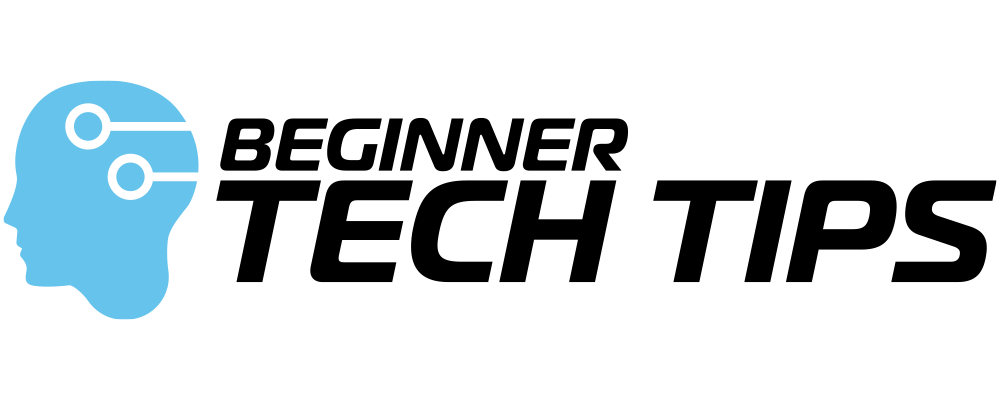Choosing the right storage option for your smartphone can feel confusing with all the technical terms and numbers. You might wonder if 64GB is enough or if you need 256GB for your daily use. Storage affects how many apps, photos, and videos you can keep on your device without running into frustrating "storage full" messages.
For most casual smartphone users, 64GB of internal storage is sufficient, though many prefer 128GB or 256GB for more flexibility. Your storage needs depend on how you use your phone - whether you take lots of photos, download many apps, or store music locally. Understanding both internal storage (built into your phone) and external storage options (like microSD cards) can help you make better choices.
When shopping for a new phone, it's important to know the difference between storage (where your files are kept permanently) and RAM (temporary memory that helps your phone run smoothly). These two types of memory serve different purposes, and both affect how well your smartphone performs in everyday use.
Fundamentals of Smartphone Storage

Smartphone storage is essential for keeping your apps, photos, videos, and other data accessible. The amount and type of storage affect how your device performs and what you can keep on it.
Understanding Storage Capacity
Storage capacity is measured in units like kilobytes (KB), megabytes (MB), gigabytes (GB), and terabytes (TB). Each unit represents a different amount of data:
- 1 KB = 1,024 bytes
- 1 MB = 1,024 KB
- 1 GB = 1,024 MB
- 1 TB = 1,024 GB
When you see a phone advertised with "64GB storage," this refers to the total space available for your use. However, you'll only have access to about 48-56GB because the operating system and pre-installed apps take up space.
It's important to note that a 64GB phone doesn't actually provide a full 64GB of usable space. This discrepancy happens because manufacturers count storage differently than your phone's operating system does.
Types of Smartphone Storage
Your smartphone uses different types of storage for different purposes:
Internal Storage: This is built-in flash storage that holds your operating system, apps, photos, videos, and other files. Most modern smartphones come with 64GB, 128GB, 256GB, or even 512GB of internal storage.
External Storage: Many Android phones support SD cards (Secure Digital) or MMC (MultiMediaCard) formats that let you expand your storage. These cards typically range from 32GB to 1TB.
Cloud Storage: Services like Google Drive, iCloud, and Dropbox store your data online. This option helps you save space on your device while keeping your files accessible when you have an internet connection.
RAM (Random Access Memory) is different from storage. It temporarily holds data your phone is actively using, making apps run smoothly.
Data Management and Optimization

Managing your smartphone's storage effectively can significantly improve device performance and user experience. Smart data handling practices help you maintain sufficient space while ensuring quick access to important files.
Efficient Use of Storage Space
Regular cleanup is essential for maintaining optimal smartphone performance. Delete unused apps, as they occupy valuable space and might run background processes. Many phones have built-in tools like "Clean Up Storage" or "Storage Analyzer" to help identify space-hogging content.
Clear your cached data periodically. While caches help apps load faster, they can accumulate several gigabytes of data over time. Most Android devices allow you to clear cache in Settings > Storage > Cached Data.
Consider using cloud storage services for documents and photos. Apps like Google Photos can automatically back up your images while offering options to free up device storage.
Review your messaging apps regularly. Media files shared through WhatsApp, Telegram, and similar apps can consume significant space if not managed properly.
Managing and Storing Large Files
Large files like videos, music collections, and high-resolution photos require strategic storage approaches. Consider moving these files to microSD cards if your device supports expandable storage.
Cloud storage solutions like Dropbox, Google Drive, or OneDrive let you access large files without keeping them on your device. Many services offer streaming options for media content.
File compression strategies:
- Use ZIP or RAR formats to reduce document sizes
- Consider lower resolution options for photos you keep locally
- Use music streaming services instead of downloading entire libraries
Specialized apps can help identify duplicate files or unnecessarily large content. These tools scan your device and recommend items that can be safely removed or compressed.
The Role of Internet Connection in Data Access
Cloud-based storage solutions depend on reliable internet connectivity. When using cloud services, ensure you have consistent access to Wi-Fi networks to avoid excessive mobile data usage.
Many cloud apps offer offline access options. Enable these features for frequently used files to maintain productivity even without an internet connection. This hybrid approach balances storage efficiency with accessibility.
Data-saving tips:
- Download media over Wi-Fi when possible
- Adjust streaming quality settings based on your connection
- Use lite versions of apps when available
Consider your typical usage patterns when deciding which files to keep locally versus in the cloud. Items you need daily should remain on your device, while occasional-use files can live in cloud storage.
Cloud Storage Solutions

Cloud storage offers smartphone users a way to keep files online instead of only on their device. This modern approach helps free up phone space while giving you access to your data from anywhere.
Advantages of Cloud Storage
Cloud storage saves valuable space on your phone by storing photos, videos, and documents online. Instead of filling up your device, you can access these files whenever you need them through the internet.
You can easily share photos and files with friends and family through cloud services. Just send a link rather than a large attachment.
Cloud services automatically back up your data. If you lose your phone or it breaks, your important files remain safe in the cloud.
Most providers offer some free storage to start. Google Drive gives 15GB free, while others like Dropbox offer smaller amounts. You can upgrade for more space when needed.
Choosing the Right Cloud Services
Consider how much storage you need when picking a cloud service. If you take many photos or videos, look for services with generous free tiers or affordable paid options.
Think about what devices you use. Some cloud services work better with certain operating systems. Google Drive works well with Android, while iCloud integrates seamlessly with Apple devices.
Check what file types you commonly use. Some cloud services offer built-in tools to edit documents, spreadsheets, or photos directly online.
Look at sharing options if you frequently send files to others. Some services make sharing easier and offer better controls for who can view or edit your files.
Securing Data in the Cloud
Use strong, unique passwords for your cloud accounts. Consider a password manager to help create and store complex passwords safely.
Enable two-factor authentication (2FA) when available. This adds an extra layer of security by requiring both your password and a code from your phone.
Be careful with automatic uploads. While convenient for backups, check your settings to ensure private photos aren't automatically shared publicly.
Review app permissions carefully. Only give cloud apps the access they truly need to function.
Encrypt sensitive files before uploading them to add an extra security layer. Some cloud services offer encryption options, or you can use third-party tools.
Integrating Storage with Modern Technologies

Smartphone storage now connects with many technologies beyond just your phone. Today's storage solutions work across devices and industries, creating new ways to use and save your data.
Storage and the Internet of Things (IoT)
IoT devices rely heavily on smartphone storage to function efficiently. Your smartphone acts as a central hub for managing multiple connected devices in your home or office. When you control smart lights, thermostats, or security cameras, your phone needs adequate storage to handle these applications and their data.
Power efficiency is crucial in this ecosystem. Modern smartphone storage technologies use less power while transferring data to and from IoT devices. This helps preserve your battery life even when managing numerous connected gadgets.
Cloud integration plays an important role, too. Rather than storing all IoT data locally, your smartphone can use cloud storage as an intermediary. This approach saves space on your device while still giving you access to important information when needed.
Smartphone Storage in the Automotive Industry
Your car increasingly connects with your smartphone storage in meaningful ways. Modern vehicles feature integration systems like Android Auto and Apple CarPlay that temporarily transfer apps and data from your phone to your car's dashboard.
This integration requires efficient storage management. When you connect your phone to your car, it needs to quickly access navigation data, music libraries, and communication apps. Local storage speed affects how smoothly this interaction works.
Automotive applications also demand reliability from your smartphone storage. Features like dashcam recording or trip logging need consistent storage performance even in challenging conditions like temperature extremes or bumpy roads.
Many newer vehicles also offer dedicated storage for smartphone data backups. This allows you to transfer important information directly to your vehicle's system for safekeeping and easier access while driving.
Future of Smartphone Storage Technology

Smartphone storage technology is rapidly evolving to meet the increasing demands of users who create, consume, and store more data than ever before. New innovations are focusing on both larger capacities and faster speeds to handle AI applications and cloud integration.
Trends in Storage Capacity and Efficiency
Storage capacity in smartphones continues to grow substantially. While 64GB was once standard, many users now choose between 128GB and 256GB options for their devices. High-end phones are beginning to offer 512GB and even 1TB of internal storage to accommodate high-quality photos, 4K videos, and large apps.
Efficiency is improving alongside capacity. Newer storage technologies use less power while providing more space, extending your phone's battery life. Manufacturers are developing compression technologies that let you store more data without sacrificing performance.
Cloud integration is becoming seamless, allowing you to keep less-used files off your device but still easily accessible when needed. This hybrid approach gives you virtually unlimited storage while maintaining quick access to important files.
Innovations in Data Transfer Speeds
Data transfer speeds are dramatically improving with new storage technologies. Modern smartphones use Universal Flash Storage (UFS) instead of older eMMC standards, offering significantly faster read and write speeds for your data.
UFS 4.0 technology can transfer data at up to 23.2Gbps - more than twice as fast as previous generations. This means:
- Apps open almost instantly
- Large files download in seconds
- Photos and videos are saved immediately
- System updates completed much faster
These speed improvements are crucial for AI features on your phone. AI requires quick data access to process information and provide real-time responses. The integration of specialized storage architectures optimized for AI workloads will make your smartphone feel more responsive and intelligent.
Cross-device synchronization is also becoming faster, letting you move seamlessly between your smartphone, tablet, and computer without waiting for files to transfer or sync.
Conclusion

Choosing the right storage for your smartphone doesn't need to be complicated. For most casual users, 64GB might be sufficient, but 128GB or 256GB offers more comfort and future-proofing.
Consider your habits when making this decision. If you take lots of photos, download many apps, or keep music offline, you'll benefit from larger storage options.
Remember that you can't easily upgrade your phone's internal storage later. It's better to have a bit more than you think you need rather than constantly managing a full device.
Cloud storage and regular cleanup can help extend the life of smaller storage capacities. Delete unused apps, back up photos, and clear cached data regularly.
Your ideal storage size depends on your specific needs. Balance your budget with your usage patterns to find the sweet spot that works for you.