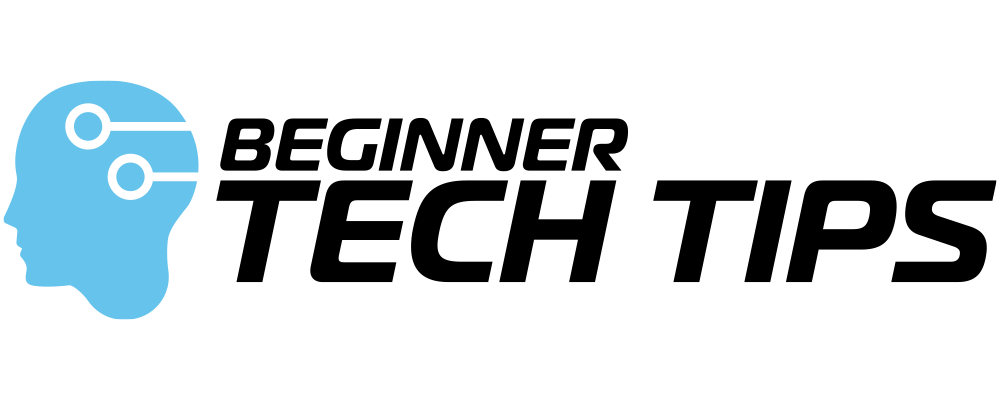Storing files on your computer or phone takes up space and can be risky if your device breaks. That's where cloud storage comes in - it's like having a digital storage locker that you can access from anywhere with the internet.

Cloud storage lets you save your files on remote servers instead of keeping them on your personal devices, making them available whenever and wherever you need them. When you upload photos, documents, or videos to services like Google Drive or Dropbox, they're actually being stored in massive data centers around the world.
Your files stay safe through encryption technology during transfer and storage. Think of it as having a super-secure backup that's always there when you need it. You don't have to worry about running out of space or losing important files if something happens to your device.
Understanding Cloud Storage

Cloud storage works like a virtual locker where you keep your digital stuff safe and accessible from anywhere with internet access. Your files live on remote servers instead of your computer's hard drive.
Cloud Storage Basics
Cloud storage lets you store files online instead of on your device. Think of it as a digital storage unit that you can access 24/7.
You don't need to worry about running out of space on your phone or laptop. Your files are kept on powerful servers maintained by storage providers.
The best part? You can get to your stuff from any device. Just log in to your account and all your files are right there waiting for you.
Types of Cloud Storage
Three main types of cloud storage exist: object storage, file storage, and block storage. Each works differently to meet various needs.
Public cloud storage is like sharing a big storage facility with others. It's cheaper because you split the costs with other users.
Private cloud storage gives you your own dedicated space. It's more secure but costs more since you're not sharing resources.
Hybrid cloud mixes both public and private options. You can keep sensitive stuff private while using public storage for less important files.
Cloud Storage Architecture
The system uses multiple servers across different locations to keep your data safe. If one server fails, your files are still protected from others.
Storage providers offer huge capacity and handle all the technical maintenance. You don't need to buy or manage any hardware.
Your files get encrypted when stored and transferred. This helps keep your data private and secure from unauthorized access.
The architecture includes:
- Data centers with backup power
- Multiple copies of your files
- Automatic syncing between devices
- Security systems to protect your data
How Cloud Storage Works

Cloud storage lets you keep your files safe and accessible from anywhere through the internet. A network of powerful computers in data centers handles all the heavy lifting while you simply upload and download files when needed.
Storing Data on the Cloud
When you save a file to cloud storage, it travels through the internet to a remote data center. These data centers contain thousands of powerful storage servers that keep copies of your files safe.
Your files get encrypted during transfer to protect them from snooping. The storage provider also creates backup copies across multiple locations to prevent data loss if one server fails.
Most providers like Google Drive and Dropbox make the upload process super simple - just drag and drop files into a folder on your computer or phone.
Accessing Cloud Data
Getting to your cloud files is easy. You can access your data through websites or apps from any device with an internet connection.
When you open a file, the storage server sends it back to your device. The process happens so fast it feels like the files are stored right on your computer.
You can also share files with others by sending them a link. No need to email large attachments anymore!
Cloud Storage Providers
Popular providers like Google Drive, iCloud, Dropbox, and OneDrive offer both free and paid storage plans. Free plans typically give you 2-15 GB of space.
Each provider has unique features:
- Google Drive: Great for collaborating on documents
- iCloud: Seamless backup for Apple devices
- Dropbox: Strong file sharing and sync capabilities
- OneDrive: Deep integration with Microsoft Office
Most providers let you automatically sync files between your devices. Changes you make on your phone show up instantly on your computer.
Security and Compliance

Strong security and strict compliance standards protect your data in cloud storage. Built-in safeguards keep your information safe from threats while following important regulations.
Encryption and Data Protection
Your files get protected through encryption both when stored and during transfer. This makes your data unreadable to anyone without the right keys.
Cloud providers use AES-256 encryption - the same level used by banks and governments. Your sensitive files stay scrambled even if someone manages to steal them.
Many services offer zero-knowledge encryption. This means only you hold the encryption keys, so even the provider can't peek at your data.
Authentication Measures
You'll need to prove who you are before accessing your files. Password protection is just the start.
Two-factor authentication adds an extra security layer by requiring a second verification step, like a code sent to your phone.
Some providers offer biometric login options like fingerprint or face scanning for easier but secure access.
Key Security Features:
- Password protection
- Two-factor authentication
- Single sign-on options
- Login attempt monitoring
- Device authorization
Compliance Standards
Cloud storage follows strict regulatory requirements to keep your data safe and private.
Popular standards include:
- GDPR for European data privacy
- HIPAA for healthcare information
- SOC 2 for service organizations
- PCI DSS for payment data
Your provider handles many compliance tasks automatically. They maintain security certifications and update systems to match new regulations.
Regular audits check that all security measures work properly. This helps spot and fix any weak points before they become problems.
Benefits and Challenges

Cloud storage brings both exciting advantages and important concerns that affect how you store and manage your digital files. Let's look at what makes it great and what you need to watch out for.
Advantages of Using Cloud Storage
Cloud storage costs are way lower than buying physical drives. You only pay for what you use, and you can easily get more space when needed.
Your files stay safe with automatic backups. If your computer crashes, your data remains secure in the cloud.
Key Benefits:
- Access files from any device, anywhere
- Easy file sharing and team collaboration
- Automatic syncing across devices
- Built-in data protection and encryption
- Scalable storage that grows with your needs
Potential Risks and Concerns
Internet dependency is the biggest challenge. Without a good connection, you can't reach your files.
Security risks need attention. Even though providers use strong security, hackers might try to access your data.
Privacy is another worry. Cloud companies can see what you store, and some might use this info for advertising.
Watch out for these issues:
- Possible service outages
- Monthly subscription costs add up
- Data transfer can be slow with large files
- Some providers might change their terms without notice
Economic Aspects

The money side of cloud storage comes down to two main things: paying for what you use and picking the right pricing plan. Getting this right can save you big bucks on your storage needs.
Understanding Storage Costs
Cloud economics analysis helps you figure out exactly what you're paying for. You only pay for the storage space you actually use, which beats buying expensive hard drives that might sit half-empty.
The main costs you'll deal with:
- Storage space (measured in GB or TB)
- Data transfer fees
- API requests
- Additional features like encryption or backup
Your costs will change based on how much data you store and how often you access it. Some providers offer cost transparency tools to help you track spending.
Cloud Storage Pricing Models
Most providers offer different pricing tiers to match different needs. You'll find these common options:
Pay-as-you-go:
- Perfect for changing storage needs
- No upfront costs
- Pay only for what you use
Subscription plans: Different pricing strategies exist to fit various budgets:
- Monthly fixed rates
- Annual commitments with discounts
- Tiered storage levels
Many providers like pCloud offer lifetime plans, too. These can save money if you're planning to use cloud storage for many years.
Conclusion

Cloud storage puts your files on the internet instead of your computer. You can get to them from any device, anywhere, with internet access.
You don't need to worry about losing files if your computer breaks down. Your data stays safe on secure remote servers.
Most providers give you some free space to start. You can try out services like Google Drive or Dropbox without paying anything. If you need more room, you can upgrade to a paid plan.
Cloud storage systems come in different types to match what you need. Pick the one that fits your work style and budget.
Your files get backed up automatically. No more remembering to save copies or carry USB drives around. Just save your work, and it syncs to the cloud.
You can share files with others easily. Send links instead of huge email attachments. Work together on documents in real time with your team.